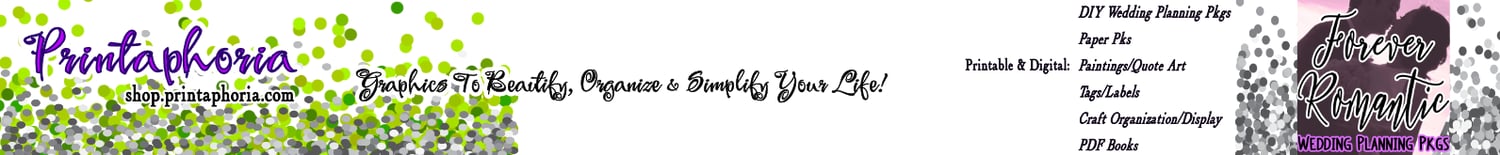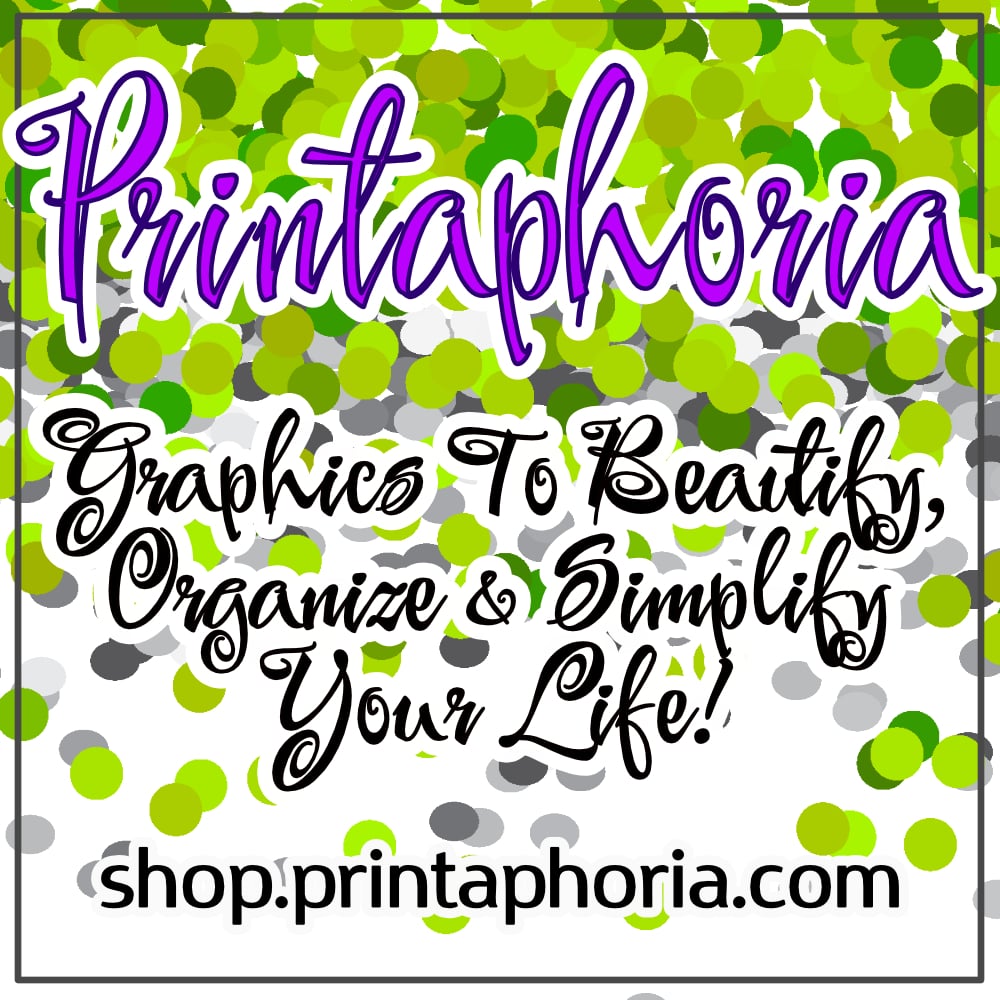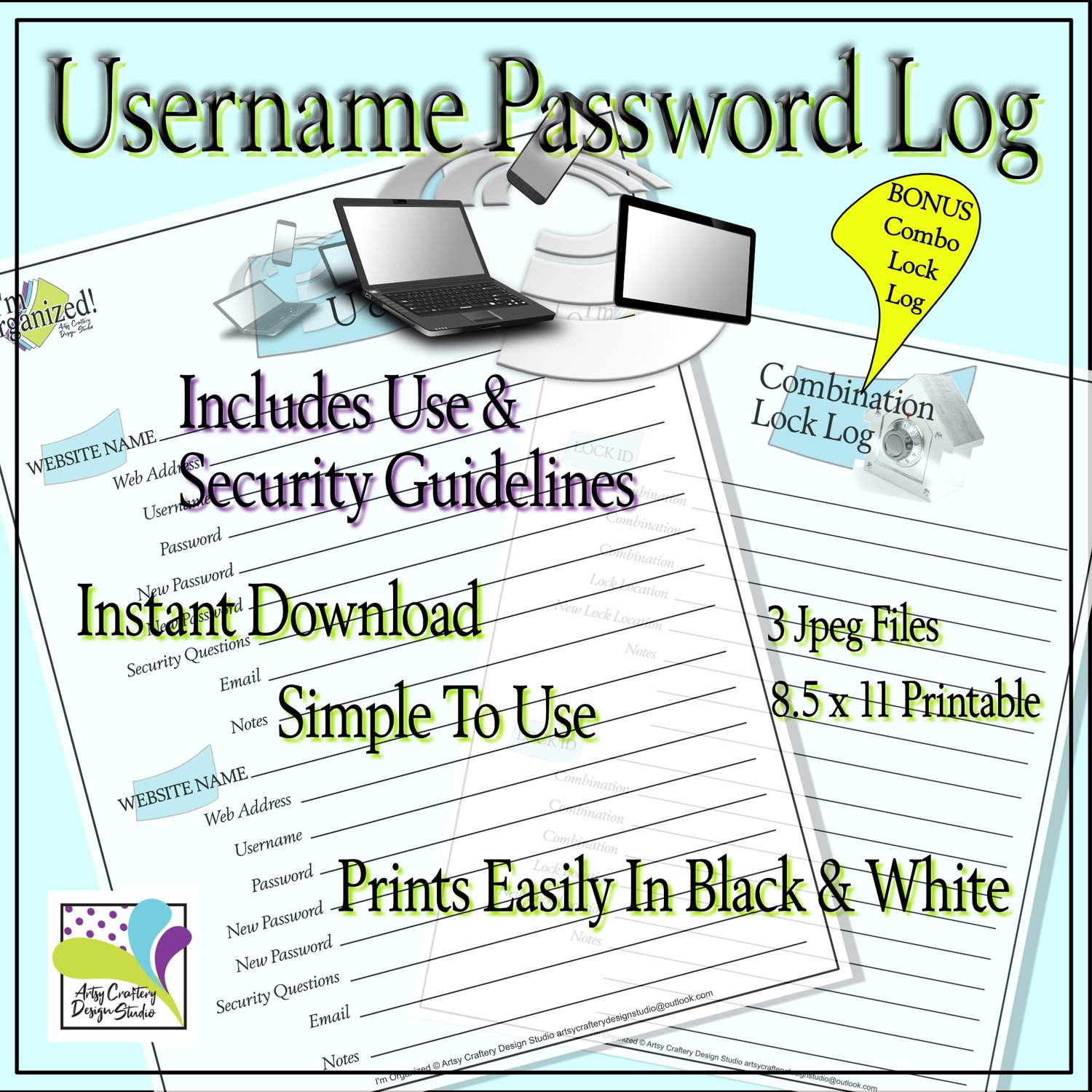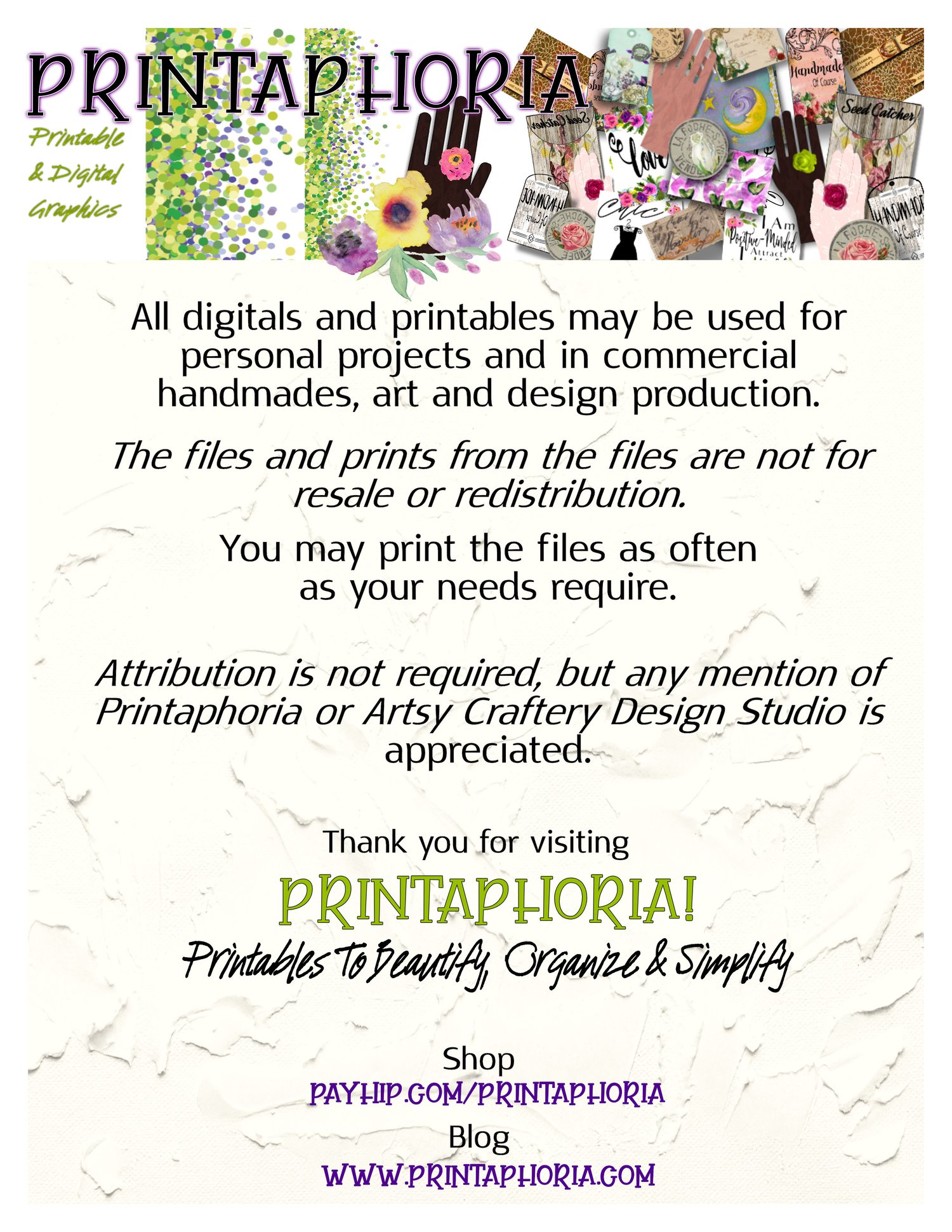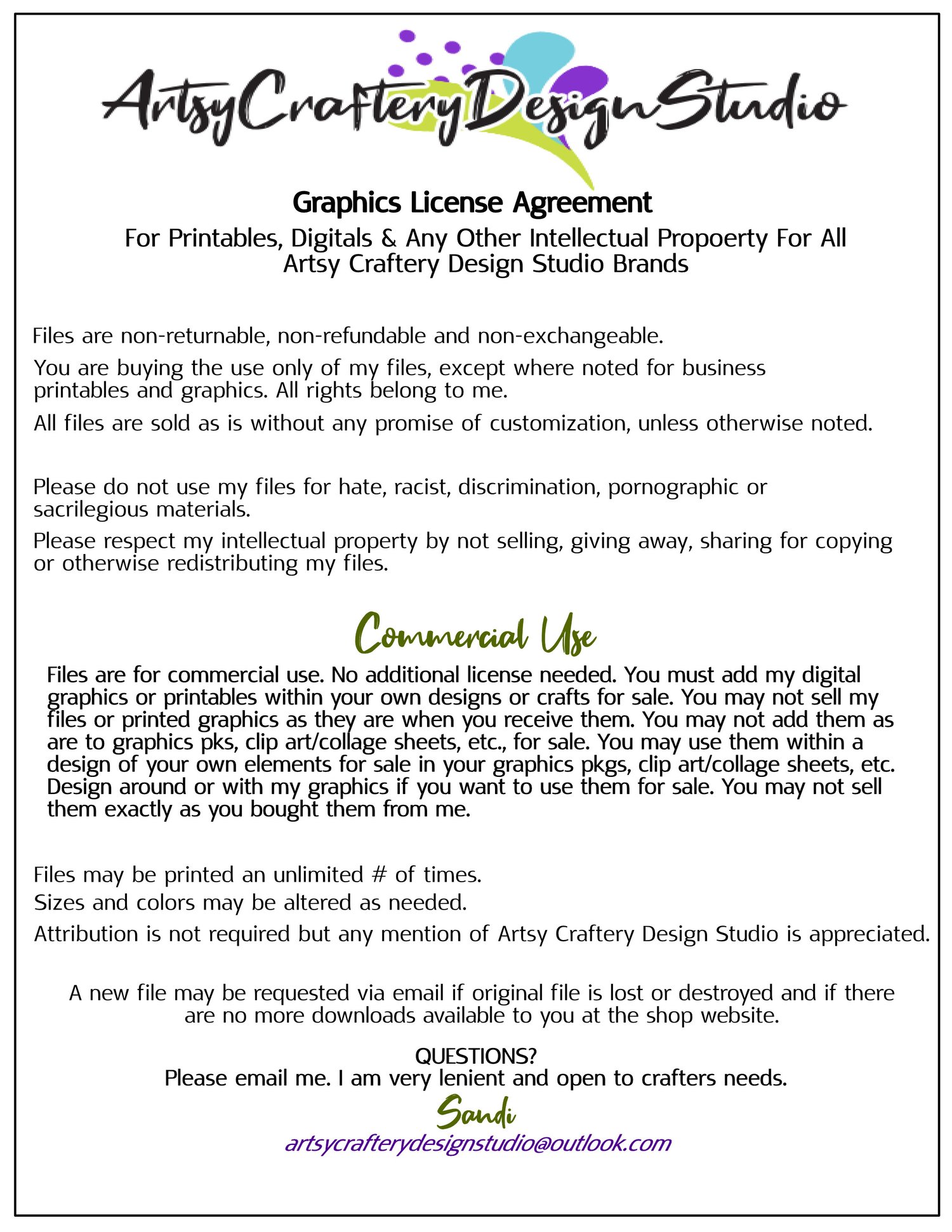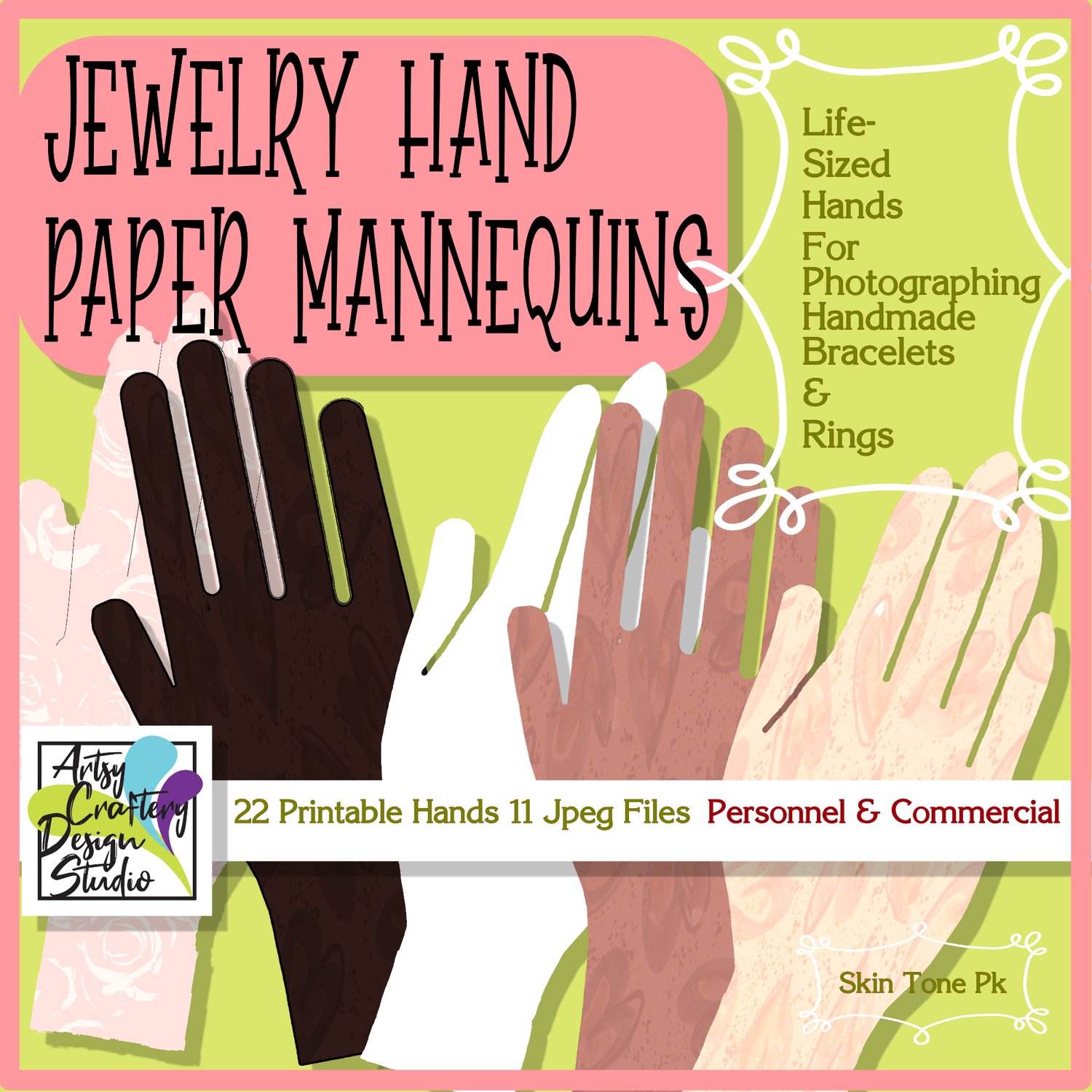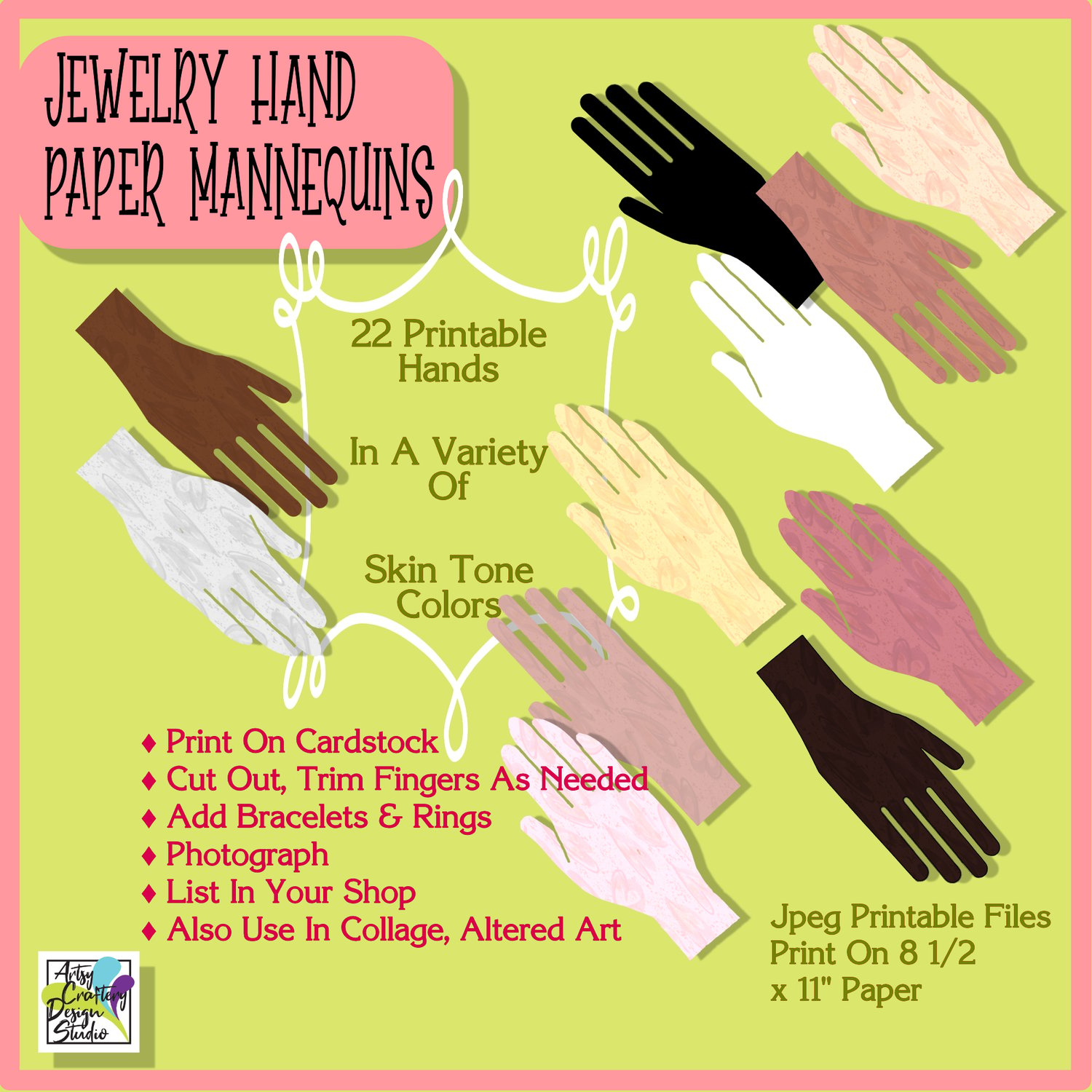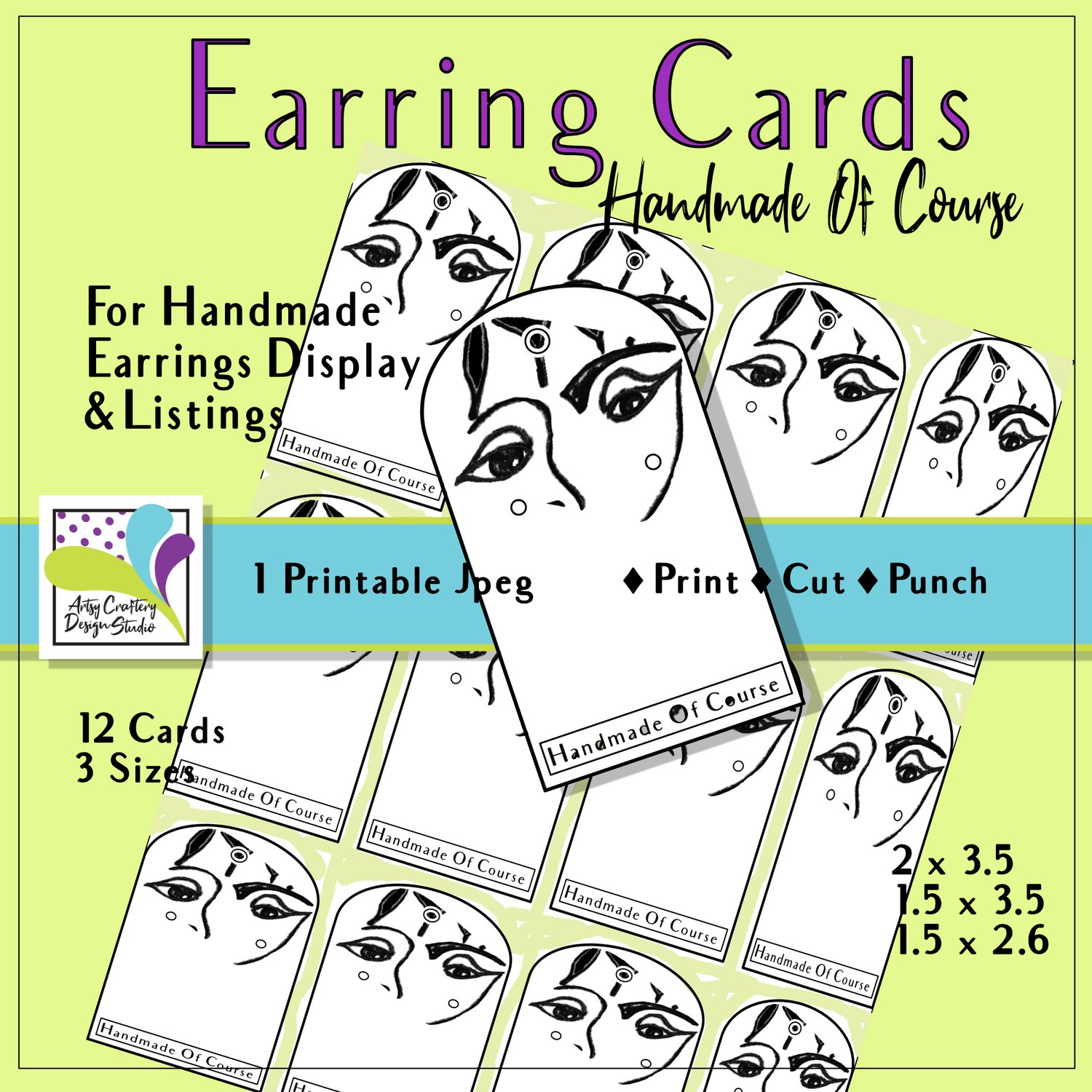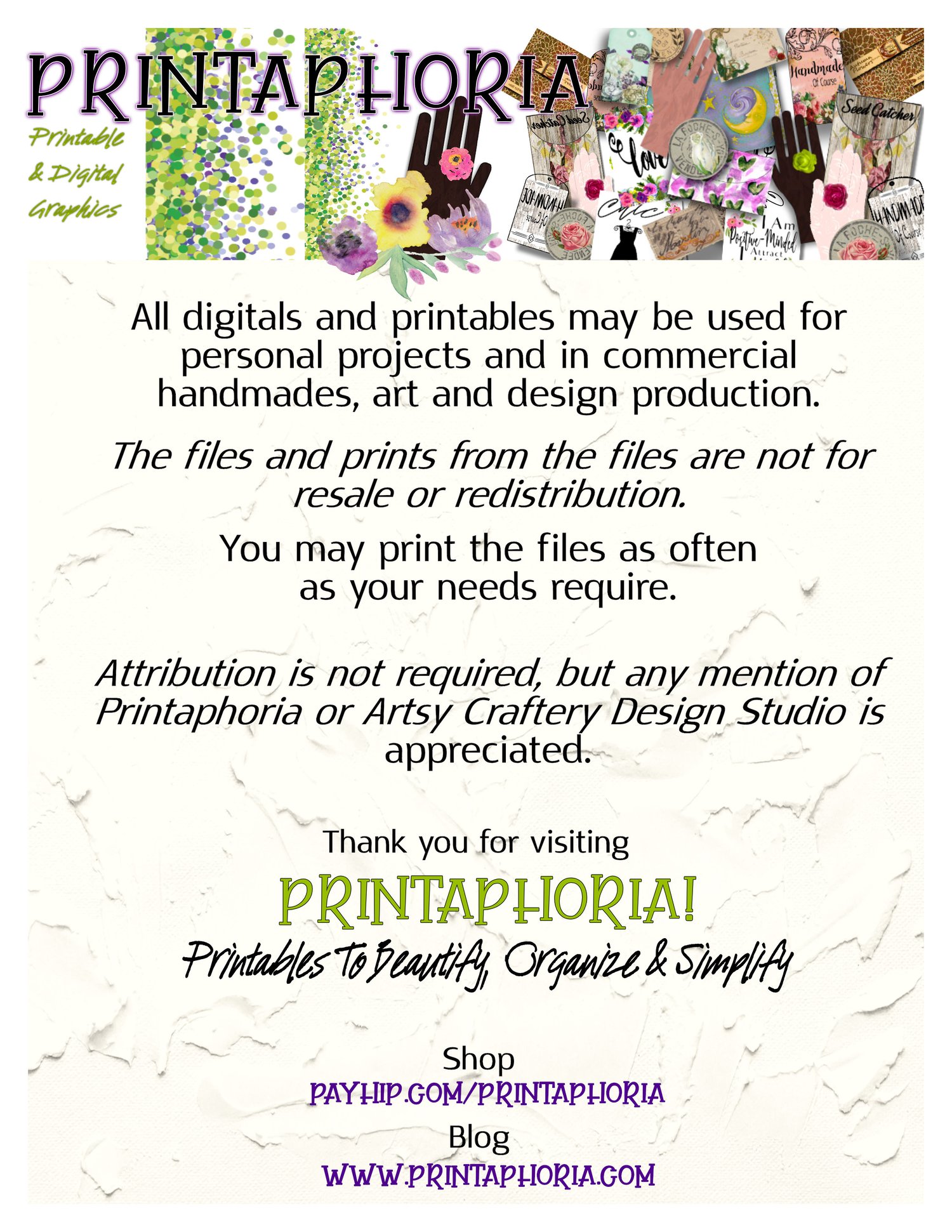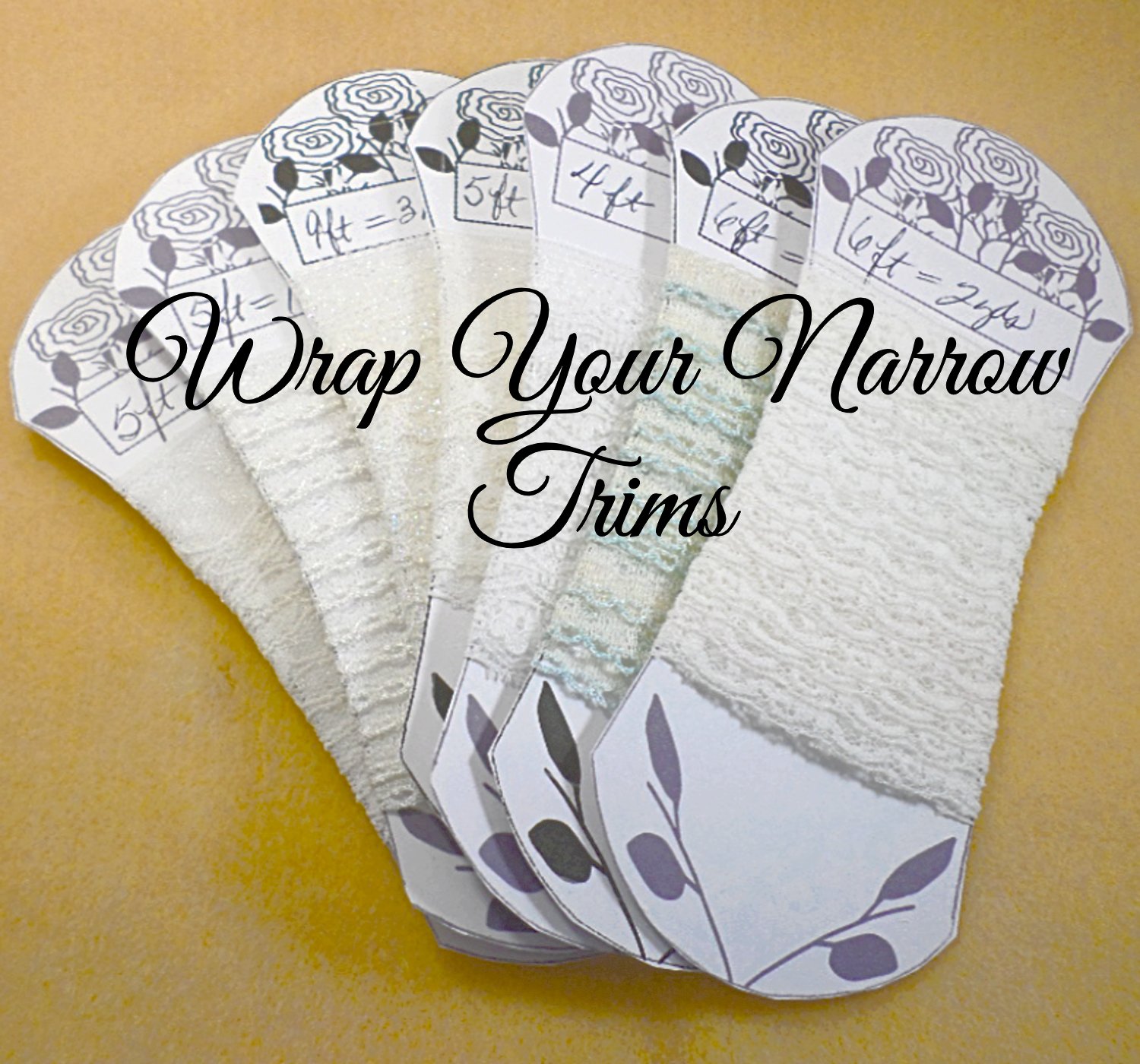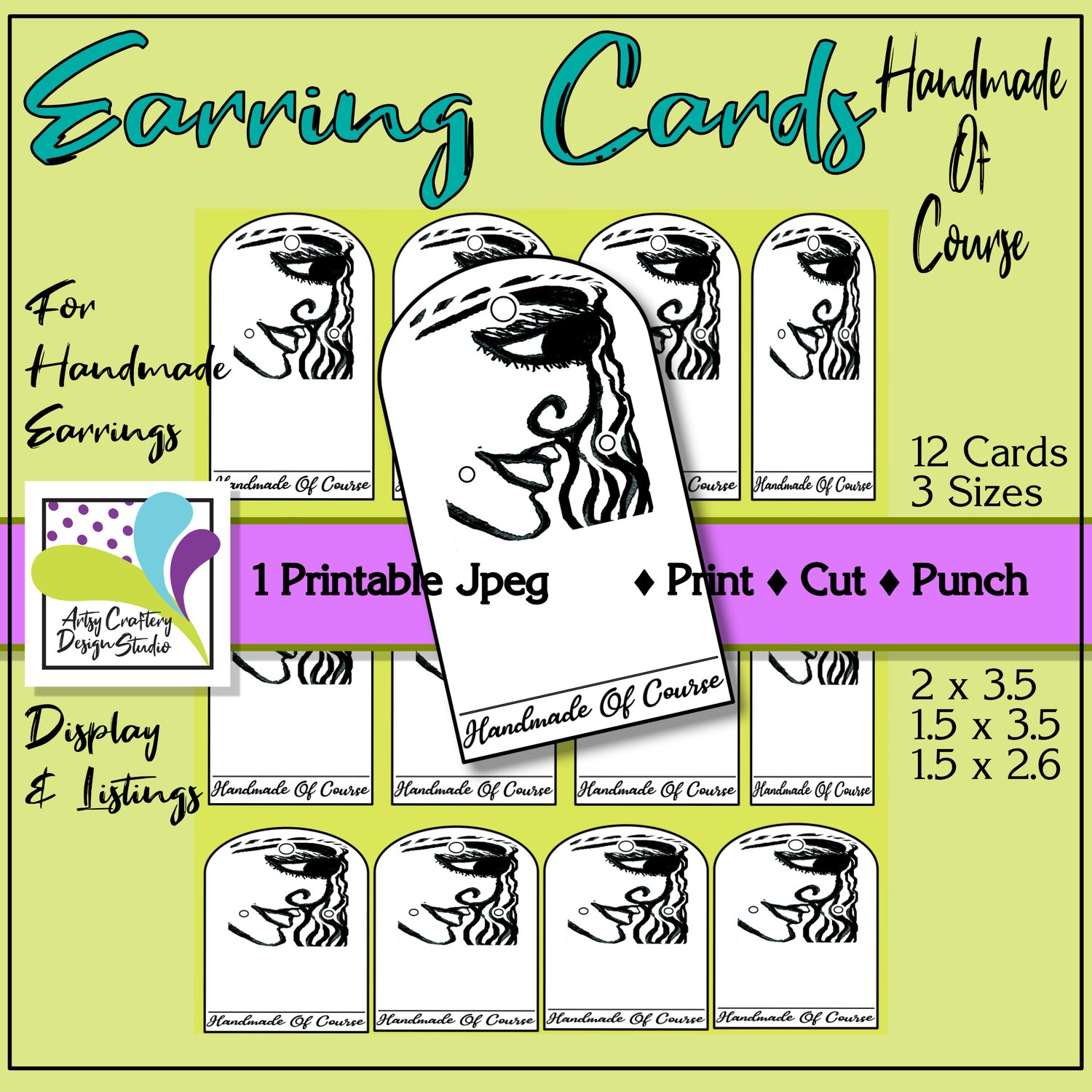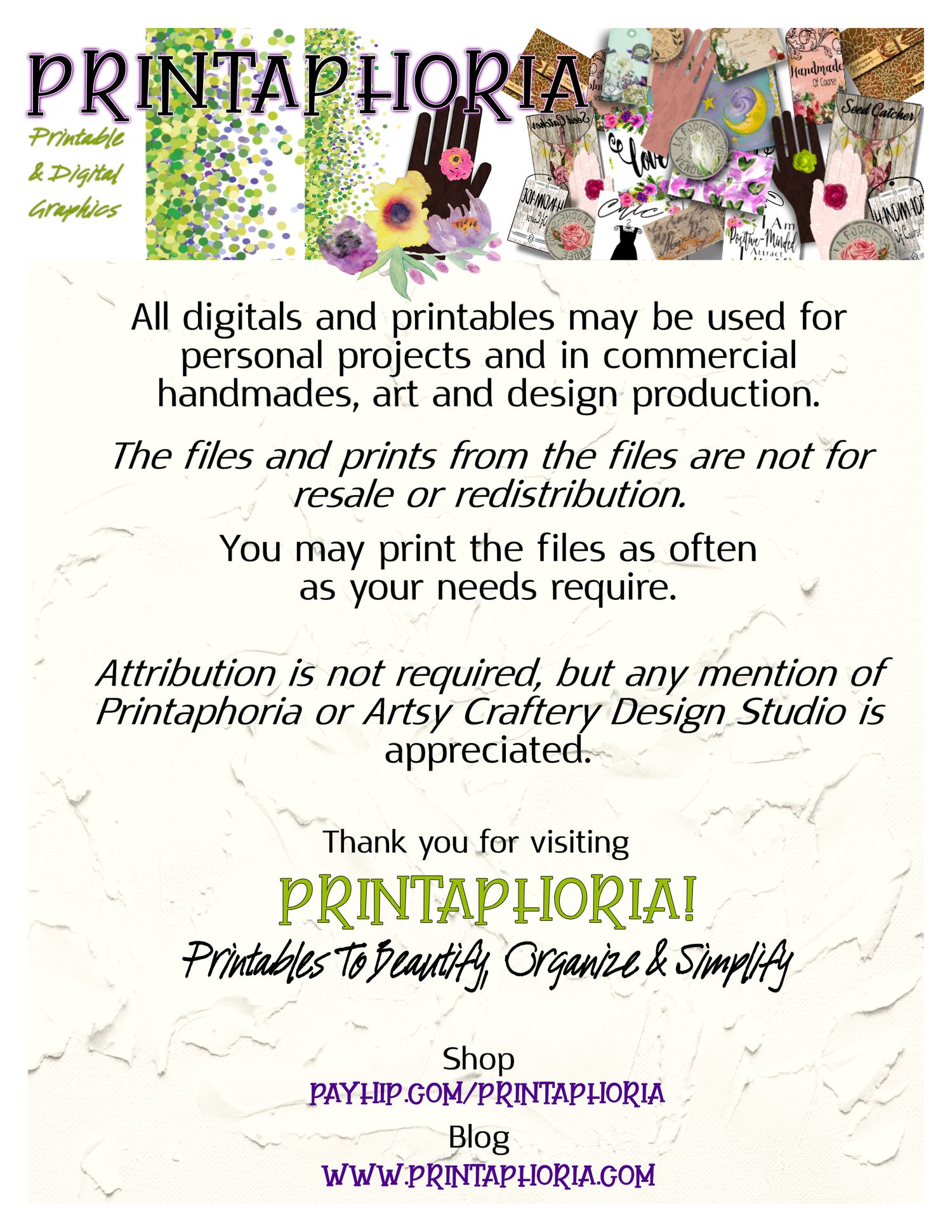Password Tracker Username Log
On Sale
$2.29
$2.29
Username and Password Log, Password Tracker, Username Record, Password Keeper, Logon List, Password Journal, Username Log, Logon Record, Logon Log, U And P Tracker
♦ Simple forms, easy to use, print in color or black and white.♦ Prints on 8 1/2 x 11" paper, 300 dpi for clear printing.
♦ Includes Use & Security Guidelines and bonus Combination Lock Log
♦ Place in file folder, fold into 3rds like a letter and store away or punch holes and put in binder or 3-prong folder. Store in any way that is secretive, safe and secure.
♦ Print as often as needed. Remember that your equipment may display and print the colors differently. Save your ink and print in black and white if it will work for your theme.
♦ Always PERSONAL AND COMMERCIAL when used in your crafting projects, i.e., digital applications, scrap-booking, cards, collage, altered-art, journals, other crafts. No attribution necessary but appreciated when you mention Printaphoria or Artsy Craftery Design Studio.
♦ Can be saved to flash drive, taken to copy center/printer and printed on premium paper. Take a copy of my graphics agreement file (included in download) for any copyright release questions.
♦ Not available in brick and mortar stores.
♦♦♦♦♦♦♦♦♦♦♦♦♦♦
This is a printable ZIP file(s). No hard copies will be sent unless noted. You will receive the file(s) link(s) upon payment.
PLEASE ASK ANY QUESTIONS BEFORE ORDERING. Msg me by using the Contact link in the navigation bar above. You will also find my email in Shop Policies.
In ordering from PRINTAPHORIA, you agree that these files are non-exchangeable, non-returnable, non-refundable. Digital purchases cannot be cancelled.
• Please do not resale or redistribute my files or the printed graphics in any way. YOU ARE PURCHASING THE USE ONLY OF MY DIGITALS, all rights remain with me.
• You may sell crafts and designs made with the printables.
• See Shop Policies for more digitals guidelines. Find FAQs at bottom of Shop Homepage.
♦♦♦♦♦♦♦♦♦♦♦♦♦♦
HOW TO UNZIP FILES
- Save the zipped folder download to a place that you choose on your computer. You can always save it to the catch-all, default folder Downloads.
- Right-click the zip file and select Extract All. The files will extract to the folder that you are in.
- You can then delete the original zipped file or keep it with the unzipped files.
- After unzipping, to add one of the images to your craft project, or to print it simply open the photo or vector design program that you will be using.
- Locate the image where you unzipped it to.
- Upload it into your program.
How to Unzip Files in Windows 10 by Simply Crafty SVGs
***If you have problems unzipping your file and you want the individual files emailed to you, msg me here via the Contact page or email artsycrafterydesignstudio at outlook.com
♦♦♦♦♦♦♦♦♦♦♦♦♦♦
HOW TO DOWNLOAD AND OPEN A SINGLE DIGITAL FILE
- Save the file to where you choose on your computer. You can use the DOWNLOADS folder.
- Open the image editing program that you will be using.
- Locate the image where you saved it.
- Upload it into your program.
- You usually can print directly from the folder rather than opening it in a program, if you don't need to make changes to the graphic or add it to a project.
- Try right-clicking on the file and choosing PRINT.
♦♦♦♦♦♦♦♦♦♦♦♦♦♦
Thanks for visiting PRINTAPHORIA!
Single Printable Papers: https://payhip.com/Printaphoria/collection/single-printable-papers
Trio Paper Packs: https://payhip.com/Printaphoria/collection/trio-paper-pks
Shop Homepage: https://payhip.com/Printaphoria
©Artsy Craftery Design Studio | All Rights Reserved