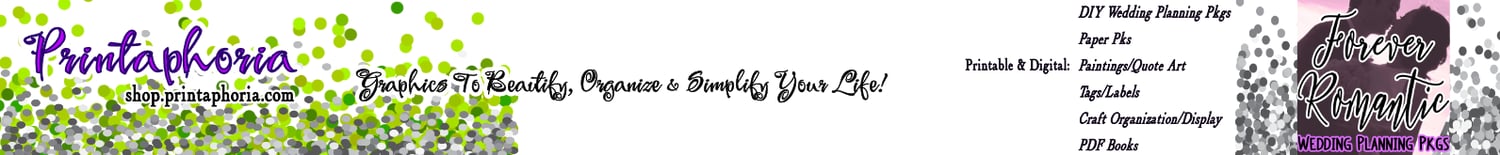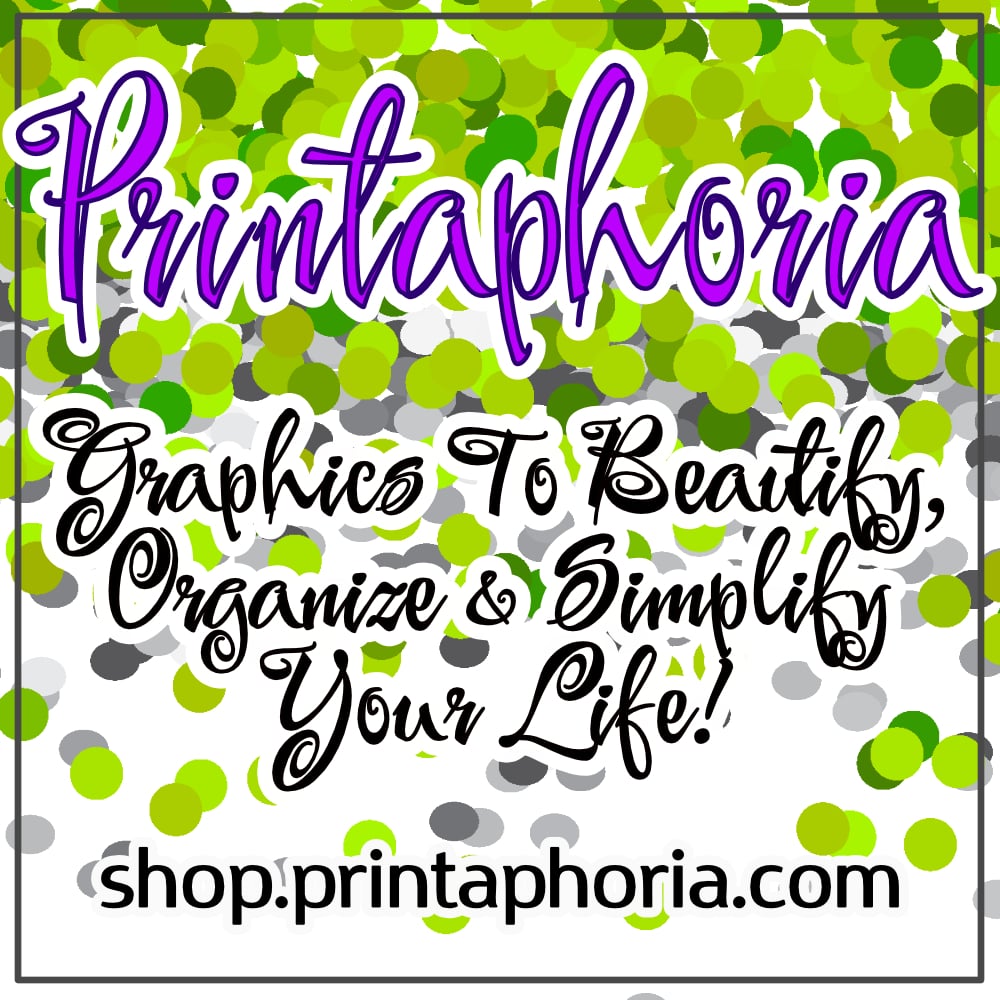HOW TO UNZIP FILES
- Save the zipped folder download to a place that you choose on your computer. You can always save it to the catch-all, default folder Downloads.
- Right-click the zip file and select Extract All. The files will extract to the folder that you are in.
- See this easy Youtube video on the quick steps to unzip a file. These steps should work for most versions of Windows: How to Unzip Files in Windows 10 by Simply Crafty SVGs
- You can then delete the original zipped file or keep it with the unzipped files.
- After unzipping, to add one of the images to your craft project, or to print it simply open the photo or vector design program that you will be using.
- Locate the image where you unzipped it to.
- Upload it into your program or follow the instructions below for opening a single digital file without editing.
If you have problems unzipping your file and you want the individual files emailed to you, msg me here via the Contact page.
How to Unzip Files on Android Devices by LifeWire
How To Install Zip Files On Android Phone by How To Apps
How To Use Single File Downloads